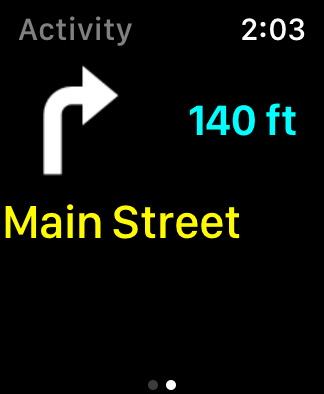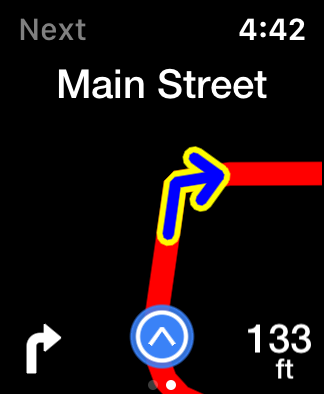Improved Apple Watch Navigation
Ok, so I got a little bit lost with EasyRoute while going for a run in Atlanta. A little embarrassing, I admit, but something nice came out of it.
I was out early and the sun was not yet up. I was in a quiet neighborhood but it was still a little too dark for comfort as I really couldn’t see where I was planting my feet. I went off-route thinking I could cut past the poorly-lit area, but I was wrong about where I was, lost my bearings and didn’t bring my phone. (I’ve had so much success following routes with just EasyRoute on Apple Watch, I figured I didn’t need the phone.)
I eventually came upon a main road that I was familiar with and while I was able to find my way back, I really wished I could have at least seen where I was in relation to the route, so I dreamed up this new feature.
While it’s not exactly a map, it’s a much better visual guide than just the turn cue. At first, I figured I’d just quickly make an additional screen you could check that would draw the route in relation to your current location, but it was still pretty limited and not that helpful. So, I started playing with rendering it like a map and it came out a lot nicer than I expected.
The real-time rendering is nice and smooth. It’s much clearer than before, particularly when the roads bend and don’t meet at clean angles and you can use the Digital Crown to zoom in or out.
Another improvement is that the current location dot (shown in blue above) changes color depending on signal accuracy. Before, when the accuracy dropped to a fair or poor level, it would display a banner along the top. It was really kind of ugly, but I thought it was important to know when the location confidence level was low. Now the same information is conveyed without the ugly banner.
Ride with GPS
A few people have asked for this and for various reasons, there’s been an uptick in the number of requests for it lately, so it’s here!
Not too much to explain, it’s simply a new option in the share menu. Choose Ride with GPS, sign in, and it’ll upload! Your credentials are securely stored locally on your device so only your first upload will require a sign-in.
This is useful for group rides where you can share the route with people on Ride with GPS and they can sync it with their Wahoo bike computers.
Feedback
As usual, use the contact form, or reach out via EasyRoute’s new Twitter account. I’m listening!