I had some fun making stuff for EasyRoute over the winter. This release gets all that out.
Route Scheduling
This is an Apple Watch focused feature I used to assist me in marathon training. I had to add some detours and excursions to my normal running routes to make the day’s prescribed distance on the training plan. Since I use EasyRoute to navigate me through routes, I thought having watch face complications showing that day’s route would be useful (and fun to work on) and it was!
You can add routes to a schedule and they’ll be shown on the EasyRoute watch face complications. It supports all complication types for all watch faces. The day’s route will be offered at the top of the route list when you launch the EasyRoute watch app.
This and watch workouts are now under a Watch tab which is only shown if you have the EasyRoute watch app installed.
Workouts can optionally be recorded using EasyRoute and they will be added to the built-in Health and Activity apps. This is not a new feature, but they have been moved to the watch tab as well.
Offline Routing
When EasyRoute switched to fetching and caching routing data, it was only a short hop away from offline routing. Since a number of users asked about this, I went ahead and added it so this wasn’t entirely a selfish release focused on the things I was doing and having fun with. It’s under the Extras tab, under Storage.
When fetching routing data on-demand is not possible because you have no network connect, use the map options to put EasyRoute in Offline Mode. If you’ve got offline data for the area you’re routing in, it’ll work just as well as when you’re connected to the Internet.
Adding and removing segment points
These are the little dots that appear along the route as you tap. Since they are also used as anchor points for dragging the route, having too many or too few of them can be annoying. Now, if you’re dragging an existing segment point, a trash icon will appear and you can remove it.
If you’re dragging a new point along a segment an add icon will appear and you can simply add one to be an anchor for a future drag.
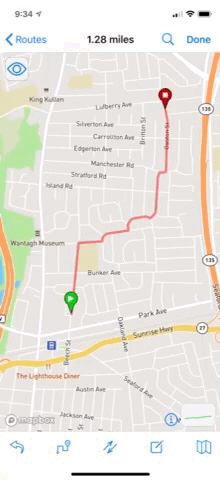
These operations won’t alter the route, but will help you drag the exact portion you want to drag.
You CAN alter the route by dragging either the start point or end point to the trash since these cannot otherwise be removed as anchor points.
Improvements to Navigation
A few little bugs have been fixed and a number tweaks have been made to the route navigation in EasyRoute. Running marathon routes means I spent a lot of time with it so it’s gotten a nice amount of polish!
