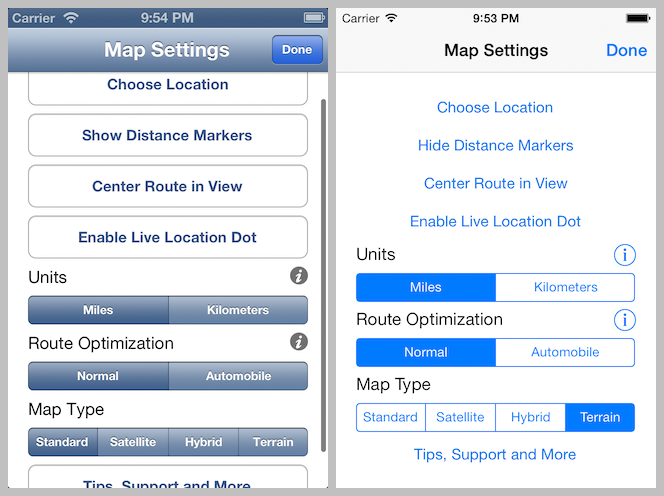So it’s been a rough week or so for EasyRoute.
First, shortly after releasing 1.8, I got a report from a helpful user that it crashed on his iPad. I quickly found the problem and released a fix. Unfortunately, it took 6 days for it to make it through Apple’s review process, which is is one of the longest review times I’ve had for one of the most severe problems I’ve had.
Then, iOS 7.1 was released. While this was not unexpected, it was unannounced and introduced two major problems with EasyRoute. Both problems were easily fixed, and I knew about one of them during the beta period, but, in the past, any problems that EasyRoute has exhibited in beta have disappeared by the time the final version of iOS shipped. Also, developers usually get a GM seed* about a week before the general public.
The GM seed is valuable because I can iron out any last minute problems and make a submission to the App Store ahead of the iOS launch. This time, I got the final version the same day as everyone else, thus anyone who upgraded would suddenly have two major bugs in EasyRoute.
To make matters worse. I had to wait for my aforementioned crash fix to be reviewed before I could submit my iOS 7.1 fixes. I didn’t want to self-reject my crash fix and include the iOS 7.1 fixes and lose my place in the queue. Getting the crash fix out was too important.
For the curious, the two iOS 7.1 problems are gray route lines and a Street View crash. The gray route lines were fixed by Google in their maps library. The StreetView crash occurs inside Apple code but I was able to work around it. I was also able to reproduce the problem with a simple sample app, so I reported the bug to Apple.
The side effect to my workaround is that Street View won’t open and close with a snazzy (and useful, I think) zoom transition to the coordinate being viewed. Hopefully, the problem will be resolved in a future version of iOS and I can restore the zoom transition.
* For those not in the software dev industry. A GM release is a “Golden Master” release. This comes from the days when we shipped software on shiny discs.